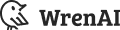The Wren AI Blog
Urgent data requests are inevitable, but Wren AI can bring peace of mind to your team.
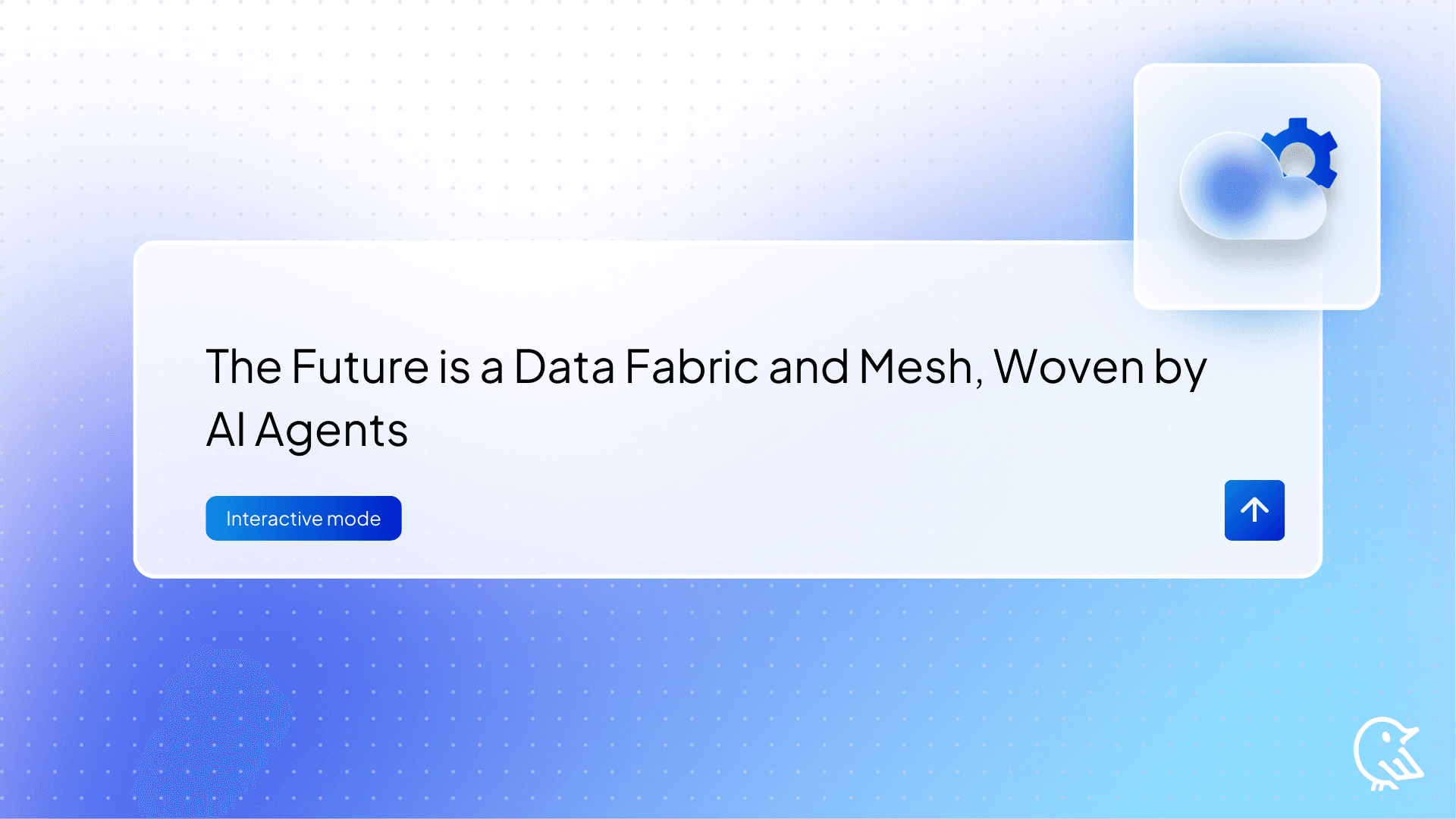
The Future is a Data Fabric and Mesh, Woven by AI Agents
Why the Future of Enterprise Data Mesh and Fabric Relies on Autonomous AI Agents and a Universal Semantic Protocol.
All Posts
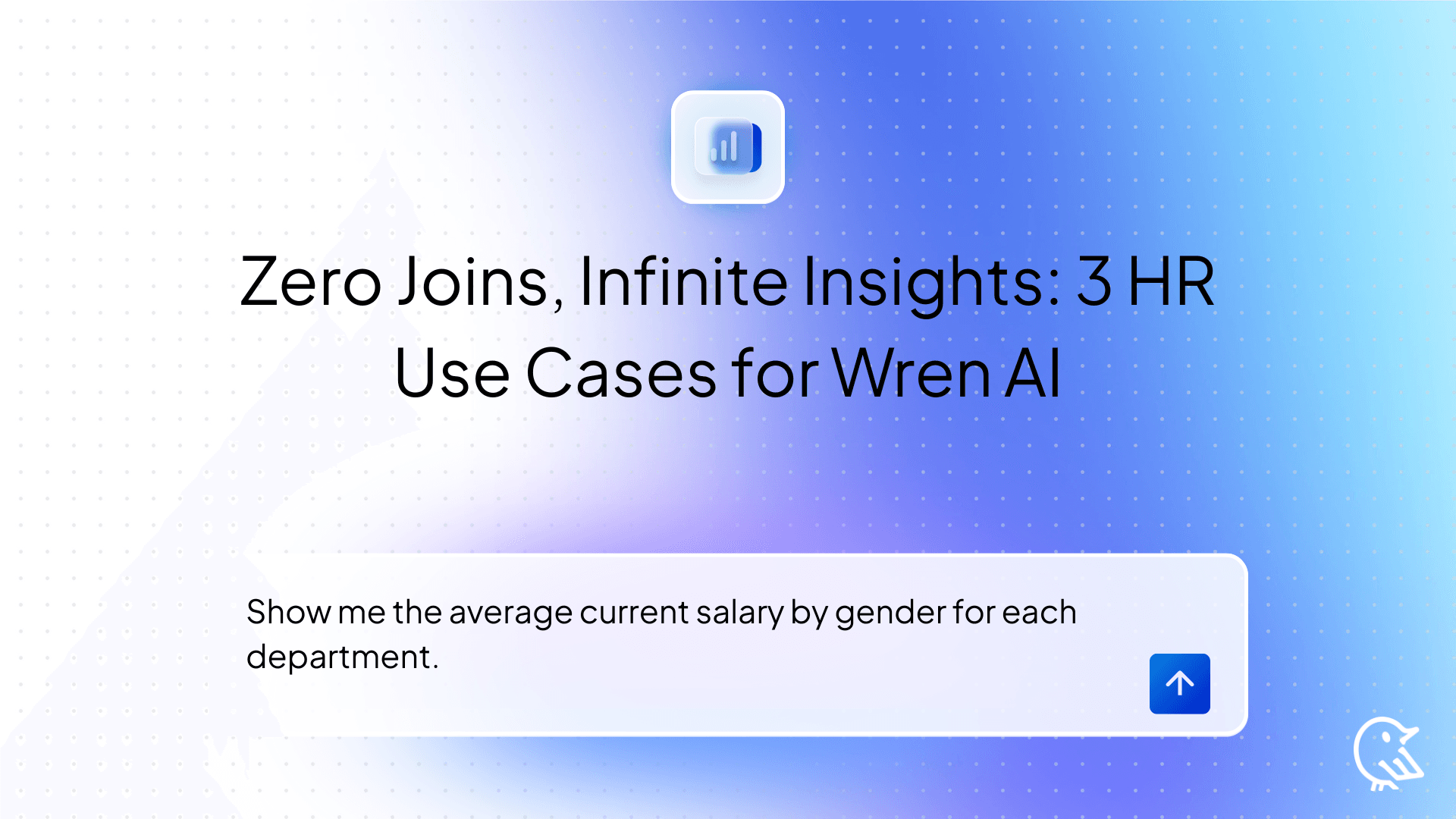
Zero Joins, Infinite Insights: 3 HR Use Cases for Wren AI
HR data is often trapped behind complex SQL joins and busy analyst schedules. Discover how Wren AI democratizes business intelligence by allowing anyone to query employee data using natural language.
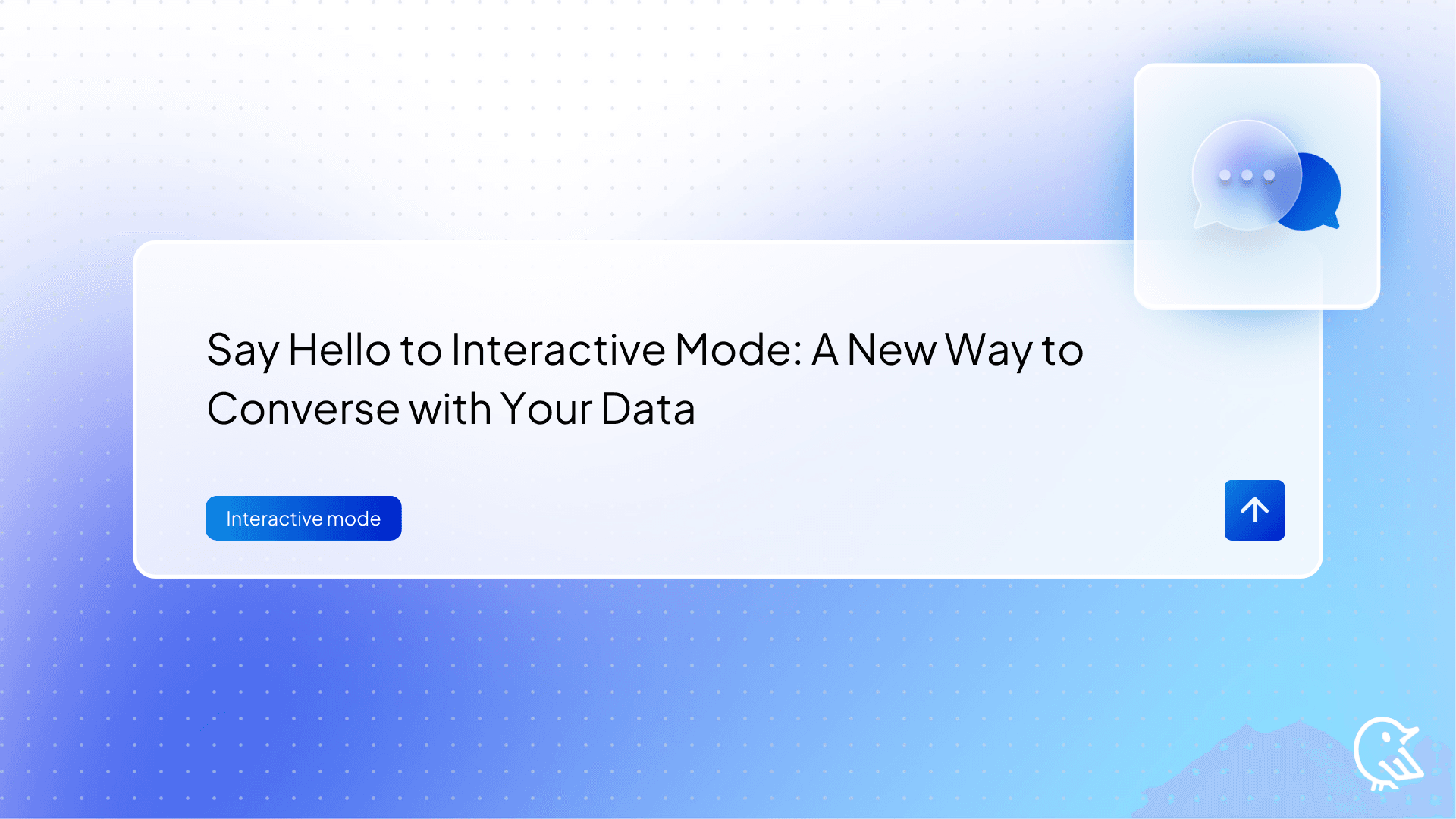
Say Hello to Interactive Mode: A New Way to Converse with Your Data
Ad-hoc Mode is for speed; Interactive Mode is for depth. With our major new update, Wren AI now offers a truly conversational environment built for complex, multi-step workflows.
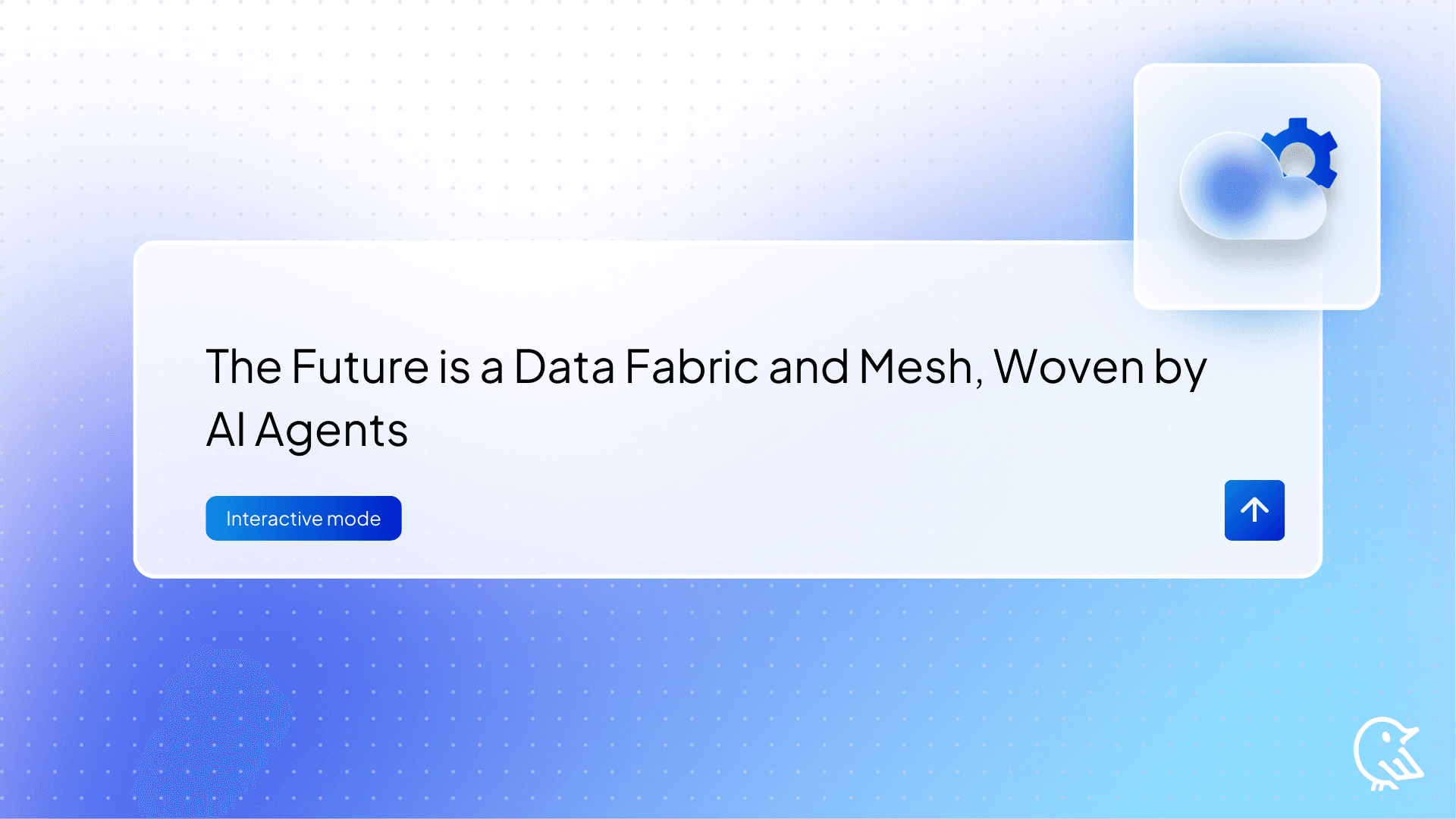
The Future is a Data Fabric and Mesh, Woven by AI Agents
Why the Future of Enterprise Data Mesh and Fabric Relies on Autonomous AI Agents and a Universal Semantic Protocol.
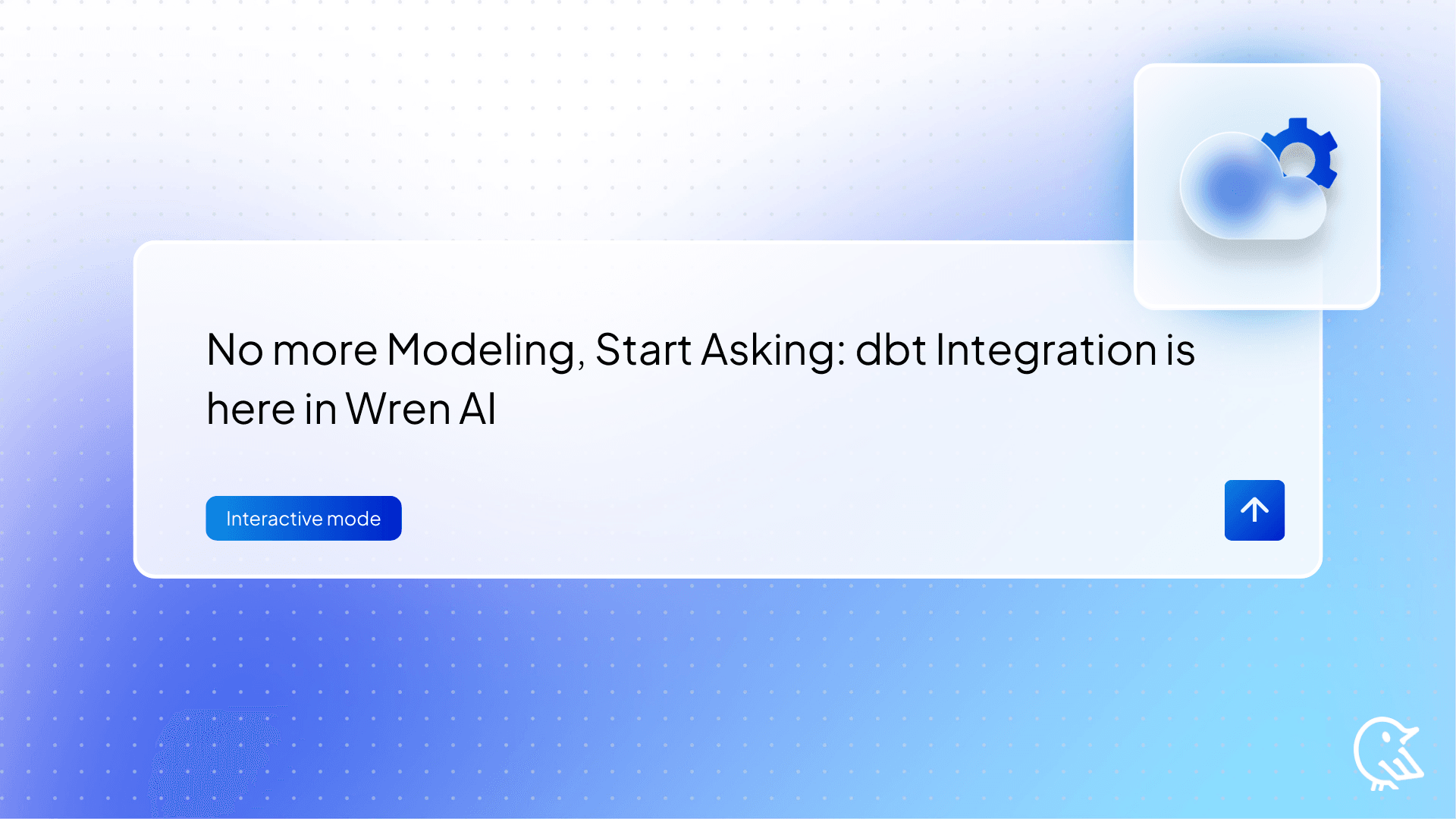
No more Modeling, Start Asking: dbt Integration is here in Wren AI
Wren AI's new dbt integration is here. Connect your existing dbt project and skip the semantic layer setup entirely. Your governed dbt models are instantly ready for natural language querying, accelerating your time-to-insight and democratizing access to trustworthy data across your organization.
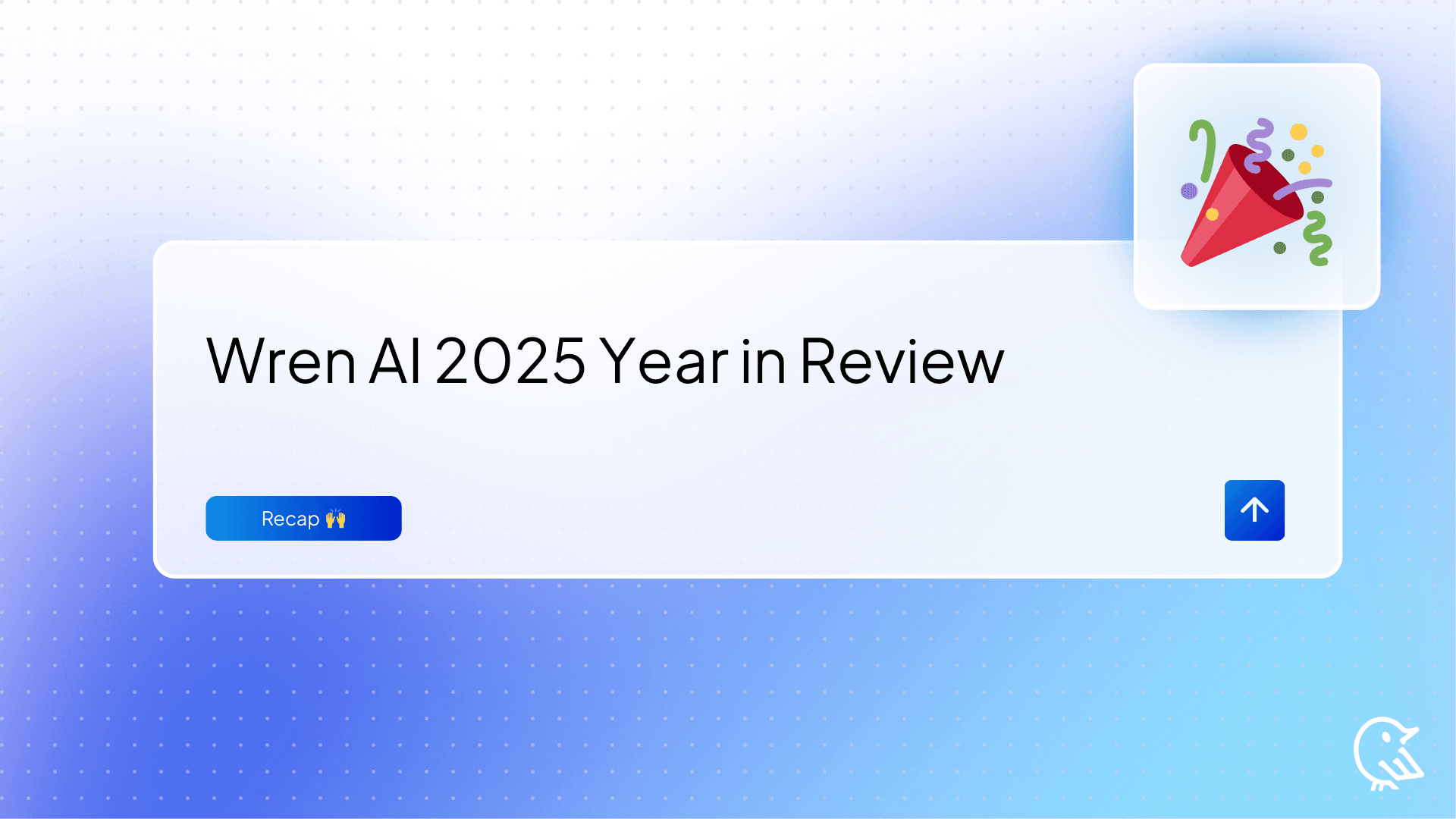
Wren AI 2025 Year in Review: From Open Source to Agentic BI in Production
How we grew Wren AI to over 13,000 stars and over 10K users of Wren AI today, expanded query-in-place support across the modern data stack, and laid the foundation for agentic, semantic-driven analytics.
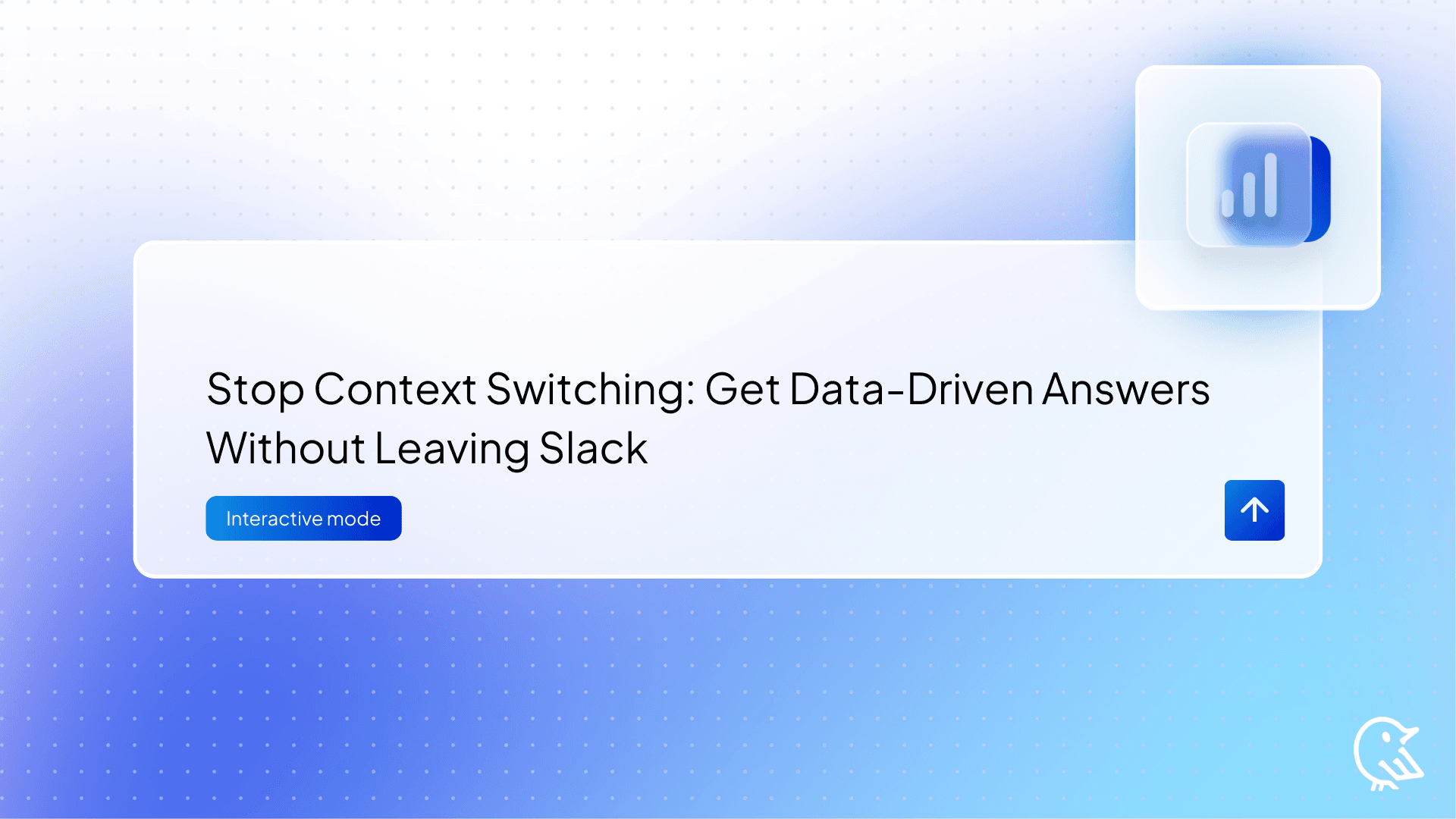
Stop Context Switching: Get Data-Driven Answers Without Leaving Slack
Stop waiting hours for data insights. The Wren AI Slack Integration embeds Generative Business Intelligence directly into your collaboration workflow. Ask natural language questions in any channel and get instant, accurate, and visual data answers without ever leaving Slack.
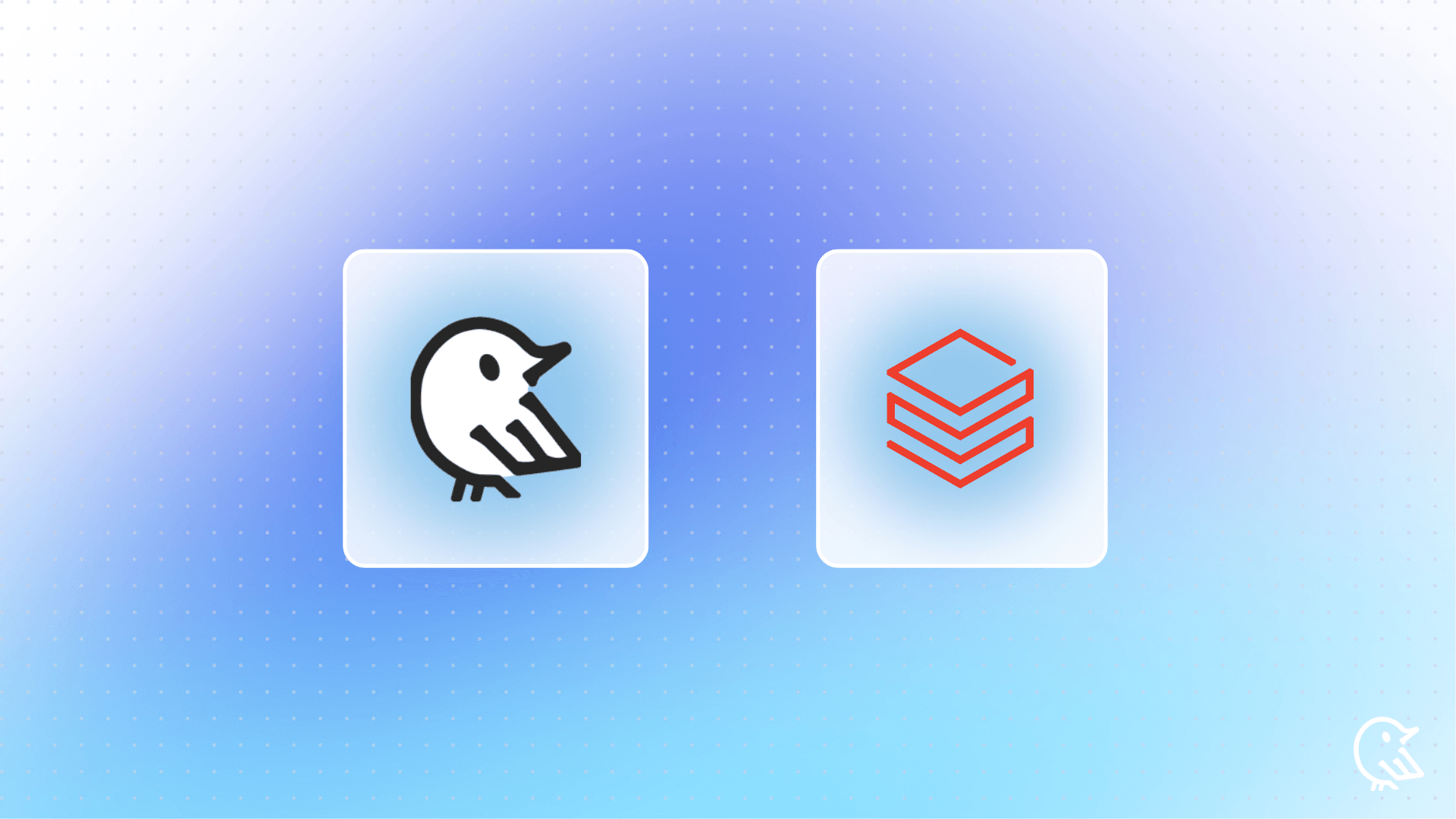
Announcing Native Databricks Support in Wren AI
Today, we’re excited to announce that Wren AI now integrates natively with Databricks, making it easier than ever for organizations to turn their lakehouse into a fully conversational analytics platform.
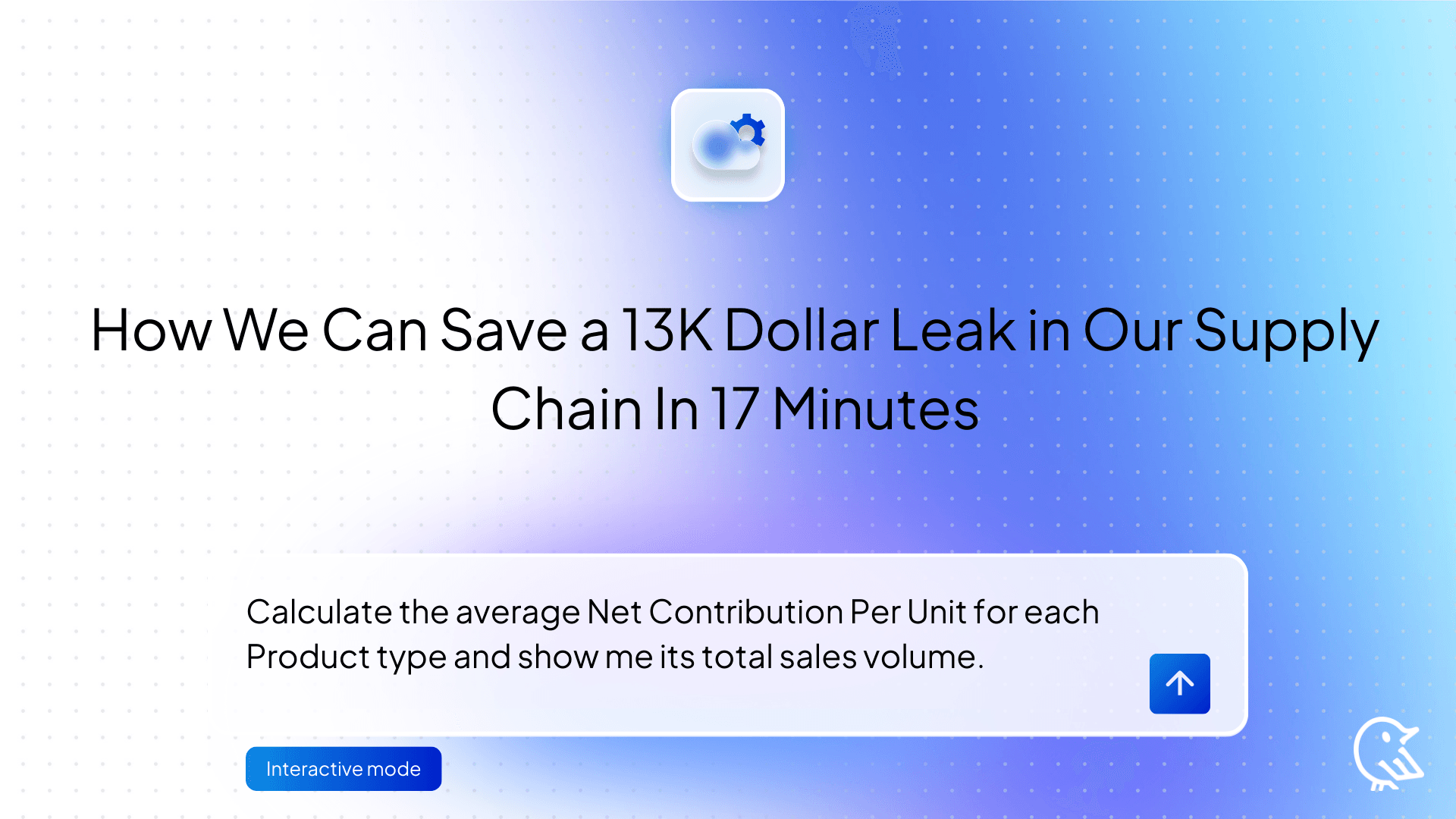
The Analyst's Secret Weapon: How We Can Save a 13K Dollar Leak in Our Supply Chain In 17 Minutes
How Wren AI transformed a passive BI role into a proactive investigation. Using AI rapidly uncovered that poor profit margins were caused by a high-defect supplier and a negative Net Contribution Per Unit for the high-volume Cosmetics line. This led to immediate decisions, including switching a shipping route to save over $13,000.

The End of the Great Centralization: Why the Future of Enterprise Data is Distributed
How GenBI and AI Agents are replacing the costly “Single Source of Truth” model with a decentralized, pipeline-free SQL architecture.